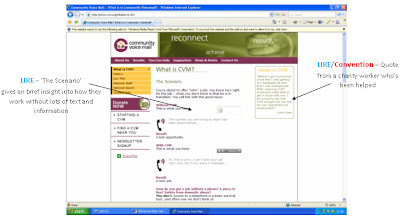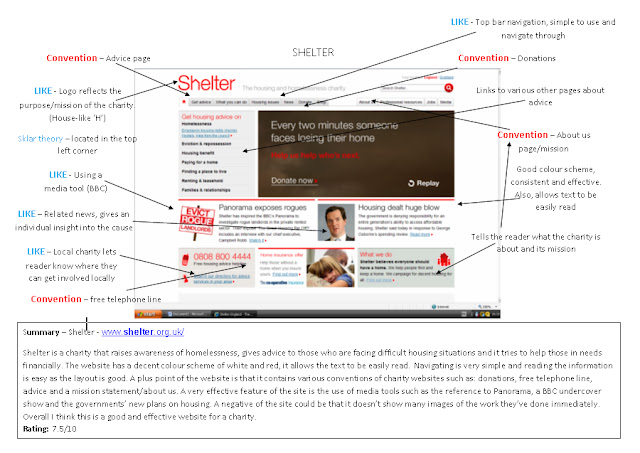Lesson 6 – 23/09/10
- After completing my research task of analysing other school websites, I began to sketch a design of what I wanted my web page to look like by referring to Sklar’s theory and looking at the current Parliament Hill website.
- Key decisions I made about my layout (in reference to Sklar)
· School logo would be located in the top left corner of the page
· Menu/navigation would be located in ‘area 2’ (refer to Sklar’s model)
· The most important content would be in the centre (area 1)
· I would not use area 3 or 4
· ‘Area 5’ would move to area 3 to efficiently use space
- Other decisions:
· Colour scheme:
Ø White and purple – because I want to reflect the schools existing school colours as this is only a new design of the current website
Ø Black text – as the text would be more legible
o Font: The font Verdana would be used throughout most of the pages as it looks more professional. Also, fonts such as Times New Roman are outdated and can be very dull to read.
· Images:
Ø The existing head teacher’s image would be used as it would be time consuming for everyone to take their own picture
Ø Image of school entrance/building to show how the school looks so that a viewer can identify the school
Ø Students working in media lesson, giving a viewer a small insight into lessons at the school
Ø Students posing with exam results showing achievement in the school